.png)
.png)
Forget about using unsafe methods or having to remember complicated passwords. Our solution makes sure that your private data is always safe by providing strong encryption, auto-fill features, and safe sharing choices. Creating, storing, and managing passwords on all of your devices is simple with an easy UI, which makes using the internet not only safe but also simple.
Try it for Free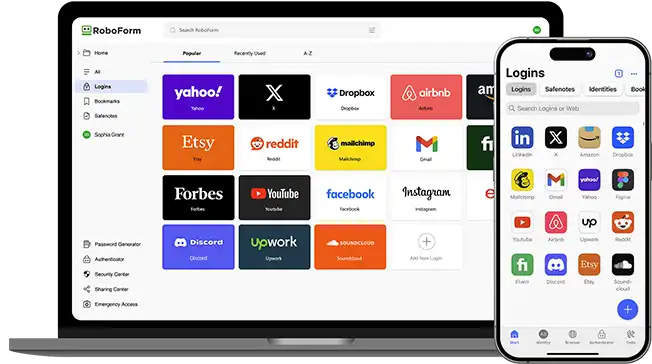
In today’s digital landscape, managing passwords effectively is not just about convenience—it’s essential for safeguarding your data and online identity. Weak, reused, or compromised passwords remain one of the leading causes of data breaches globally. Enter RoboForms, the leading password manager that simplifies your digital life while ensuring the highest level of security. With RoboForms, you can generate, store, and manage strong passwords seamlessly across all your devices, providing a safer and more streamlined online experience.
RoboForms stands out from other password managers due to its user-centric design, comprehensive features, and uncompromising security. Trusted by over 40,000 businesses worldwide, RoboForms has earned its place as one of the best tools to manage and protect your passwords. Let’s explore why you should consider RoboForms as your go-to password management solution.
Managing passwords across multiple platforms and devices can be challenging, but not with RoboForms. RoboForms offers seamless password management that syncs across all devices, including smartphones, tablets, desktops, and laptops. With one account, you can access your passwords securely, whether you're using Windows, macOS, iOS, Android, or any web browser.
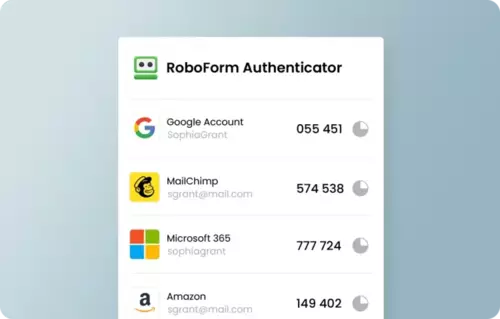
One of the main challenges of digital security is creating strong passwords that are difficult for hackers to crack. RoboForms’s password generator helps you create complex, random passwords that are unique for every website. These passwords are stored in an encrypted vault, making them easy to use and access.
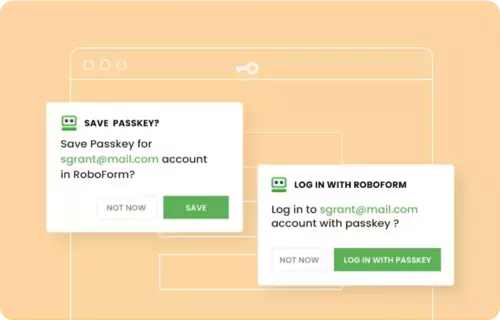
Say goodbye to manually typing passwords or repeatedly filling out online forms. RoboForms’s one-click login feature allows you to log in to websites and apps instantly. Additionally, RoboForms can fill out forms automatically, making online shopping, registration, and other tasks faster and easier.

Maintaining strong and unique passwords is essential, but monitoring their security status is just as important. RoboForms provides automated password health checks, alerting you if a password is weak, reused, or compromised in a known data breach.

For added security, RoboForms supports two-factor authentication (2FA), which requires a second verification step before granting access. This feature adds an extra layer of security to your account, reducing the risk of unauthorized access, even if your master password is compromised.

RoboForms allows you to share passwords securely with trusted contacts, such as family members or colleagues. Unlike traditional sharing methods, RoboForms encrypts passwords before sharing, ensuring that only the intended recipient can decrypt and use them.
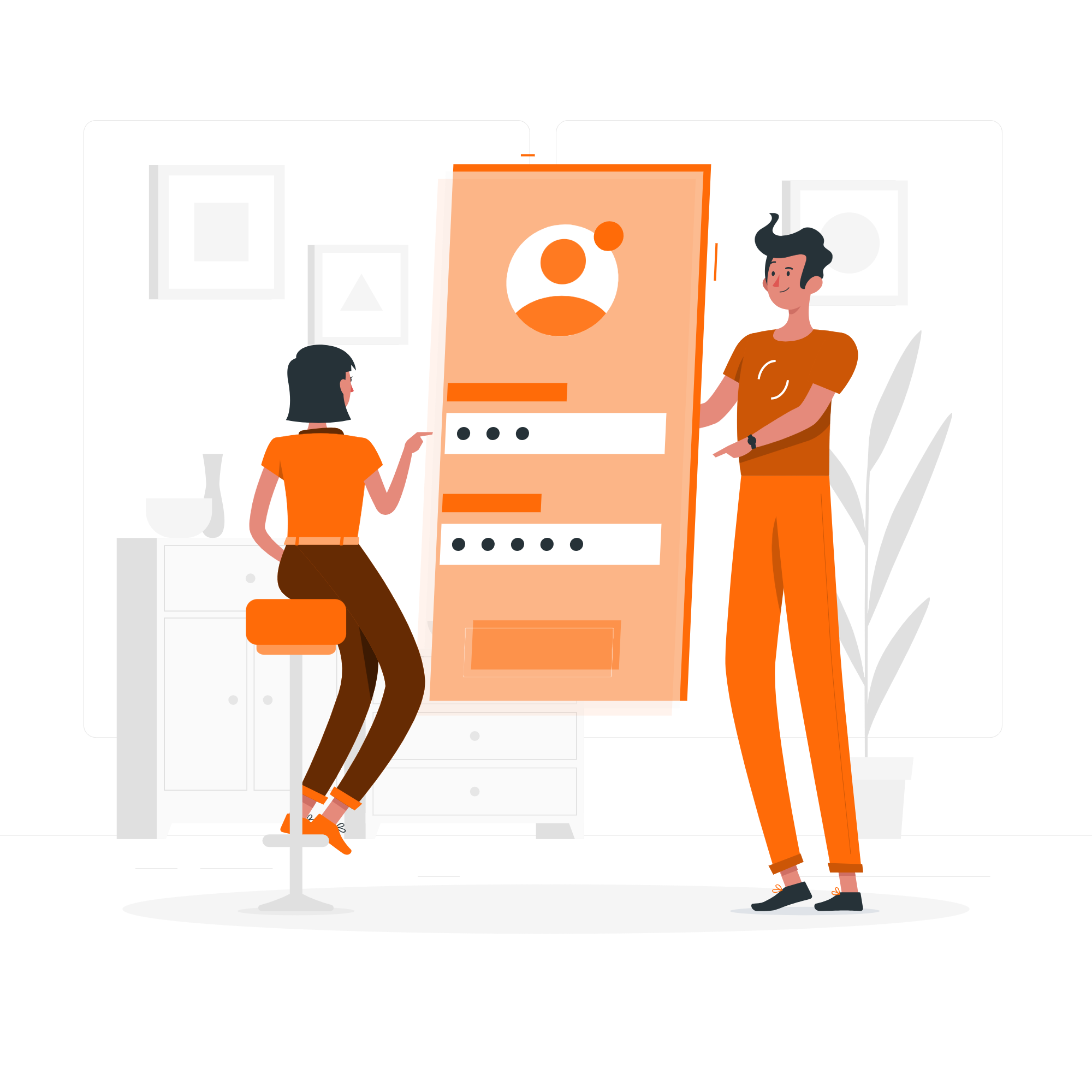
For organizations, RoboForms offers centralized password management that simplifies onboarding, support, and auditing processes. Admins can monitor usage, set up custom security policies, manage user access, and conduct audits to ensure compliance.
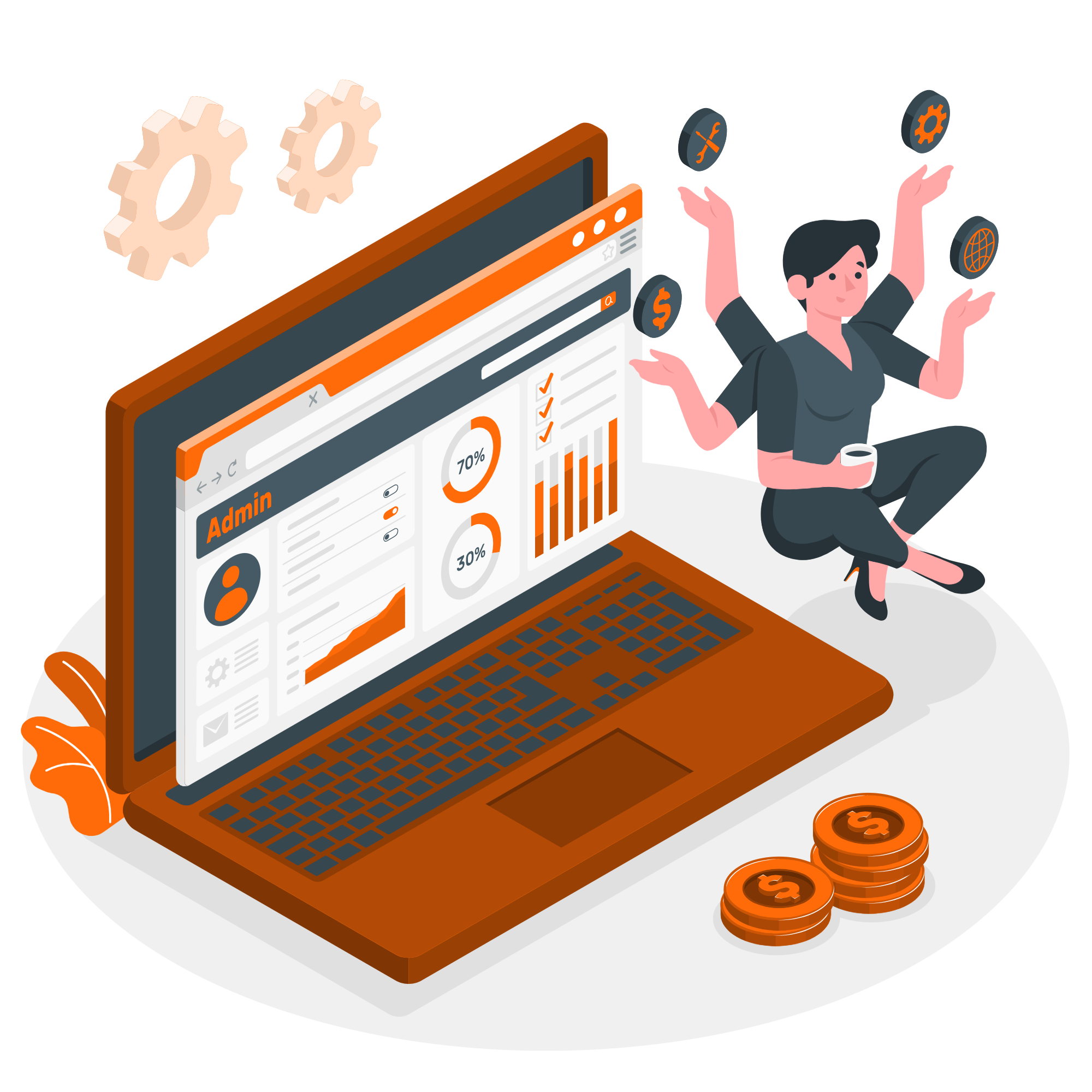
RoboForms is built on a zero-knowledge architecture, which means your passwords are encrypted locally on your device and can only be accessed by you. Even RoboForms cannot access your master password, ensuring that your data remains private.
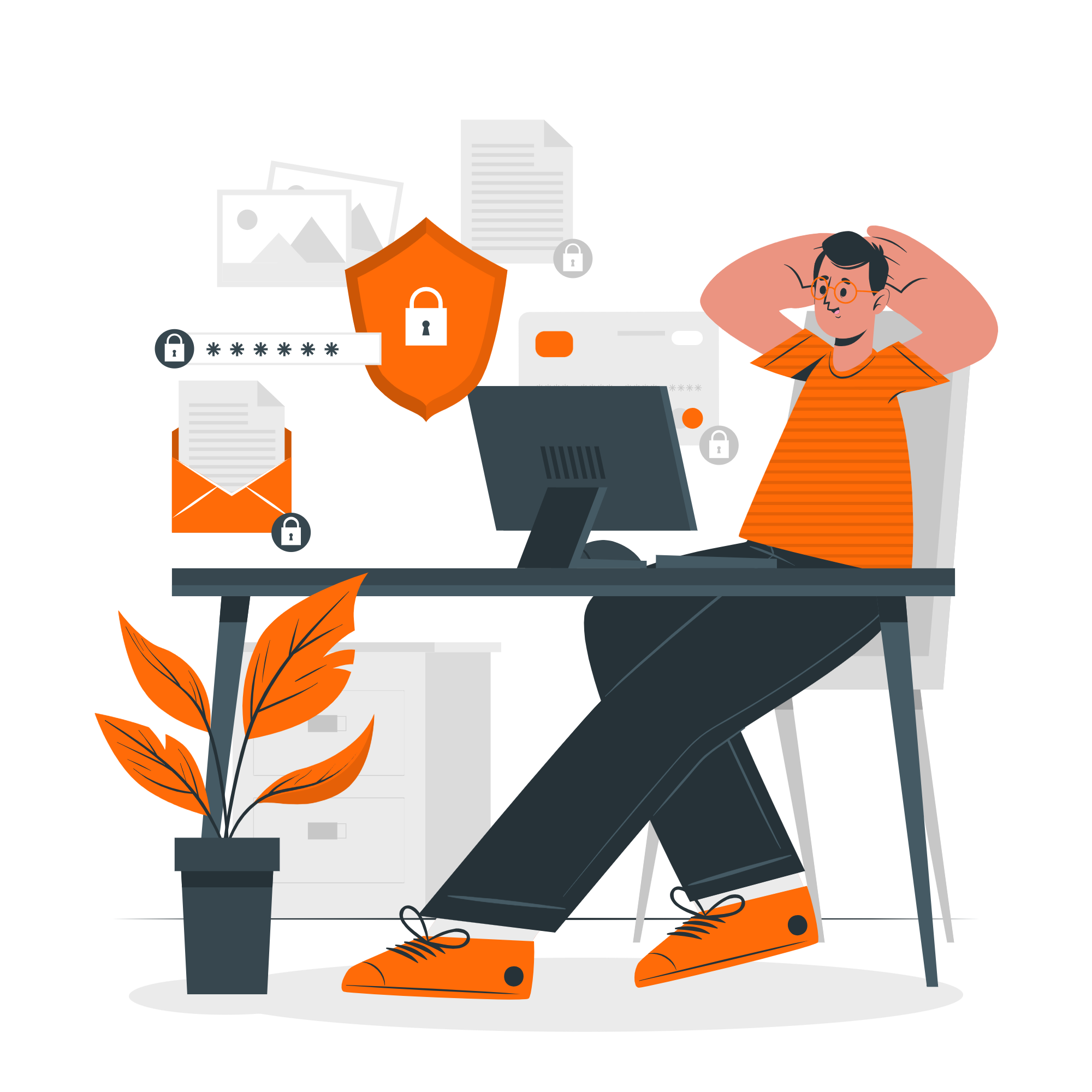
Migrating to RoboForms is simple, thanks to its easy import feature. You can import your existing passwords from browsers, other password managers, or CSV files with just a few clicks. RoboForms’s intuitive setup process means you can start managing your passwords securely within minutes.
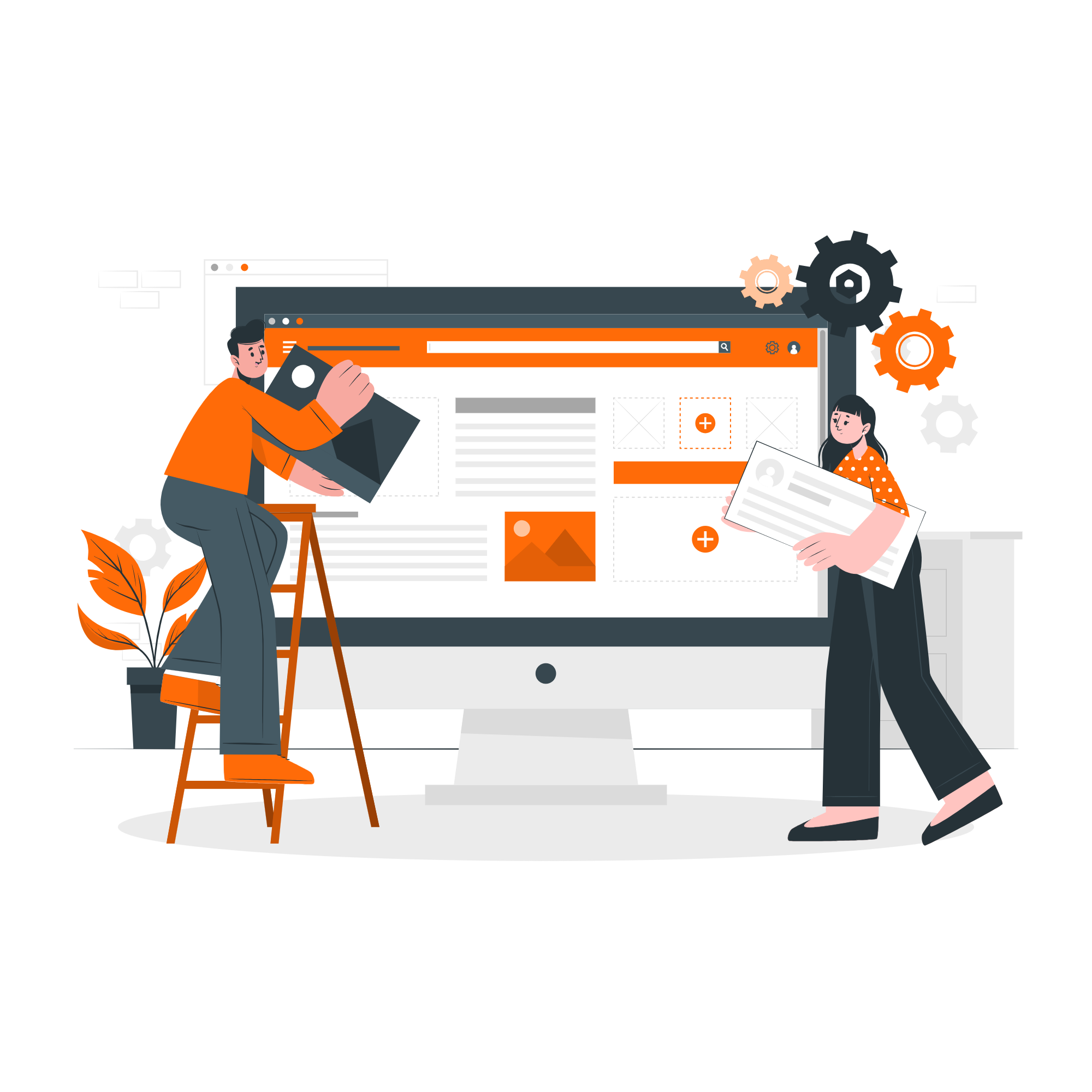
"This service has transformed the way we work. The tools are intuitive and the support is exceptional!"
"I love the flexibility and features offered. It has made collaboration so much easier for my team!"
"A game changer for our family! We can share resources and stay connected seamlessly."
"The business plan tailored to our needs has helped us scale efficiently. Highly recommend!"
Experience all the premium features of our service for free! No credit card required. Join thousands of satisfied users and take your productivity to the next level!